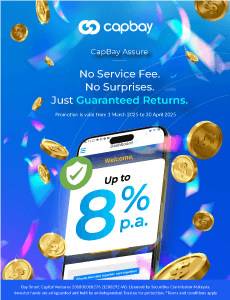What Can You Do With The New LHDN MyTax Site

Table of Contents
The Inland Revenue Board (LHDN) launched a new online dashboard in December 2020. Called MyTax, it is intended to make accessing your tax information easier and more streamlined.
LHDN also says that the new site will help with minimising the country’s revenue leakage while simultaneously boosting revenue collection.
What does it do?
In a nutshell, MyTax is a one-stop destination for everything tax related. It has links to file your income tax returns, pay stamp duty, and even check on your income tax refund status. You can access all these services from the ezHasil Services menu on the left of the screen.
Of course, you will need to have an existing ezHasil account to make use of these services. If you do have one, you will only need to login with your ID and passwords. Otherwise, you should head directly to your nearest LHDN branch office (also available at any UTC) to obtain a registration PIN.
Navigating MyTax
The home screen of MyTax shows you basically everything you need to know about your tax status at a glance.
Basically, there are seven main sections you can access from the home screen that are listed on the left side of the screen. Besides your tax status shown on your home screen (dashboard), you can also access your mailbox, profile section, tax status, menu page and even a chatbot.

Here’s how to find the information you need about your tax status on your home screen:
- How much you have paid in income tax last year
- How much you received in your last income tax refund
- This section tells you if you are blocked from leaving the country due to unpaid taxes or government loans
- Basic information about when you last filed your income tax return and when the next filing period begins
- A simple visual representation of how much tax you’ve paid since 2018
- A list of your most used LHDN services
- Buttons for your notifications, basic information page, and MyTax status
Meanwhile, all the services offered by LHDN are listed under the ezHasil Services menu on the left of the screen after your personal dashboard section.
Individuals looking to file their income tax returns will likely be using the e-filing and ByrHASIL functions the most although there are also other sections to calculate your monthly tax deductions (PCB), update your tax information and other sections related to data privacy and tax regulations.
Below are some basic user guidelines for some of the main pages you may need to use.
Your basic information

To get here, you will need to click on the silhouette icon on the top right of the dashboard (as indicated in the image). This page shows you information relevant to your tax status. This is useful if you’re checking to verify that LHDN has your correct information on file. You can also use it to quickly check in on your income tax number in case you need it in a pinch.
You should also double check your bank account details that have been registered with LHDN. This is where your income tax refund goes, so you don’t want to miss out on it just because it’s being sent to the wrong account.
It’s not clear what the Digital Certificate Status section is about. Clicking on it doesn’t lead to anywhere. As far as we can tell from the FAQ and Help sections, it is simply letting you know if your password is still valid or needs to be changed.
Finally, there is the e-Kemaskini page. Here, you can update your personal information in the event that something changes or is listed incorrectly on the site. However, it would appear that the link is broken at the time of writing this article.
How do you file income tax returns using MyTax?

For most users, this will be the main purpose of using MyTax so we got you covered.
To file your income tax return (which starts in March each year), click on the e-filing service on the left side of the screen. You will be taken to a simple list of related online services from LHDN.
Click on the e-Form link, which should be the first one listed. This will take you to the ezHasil income tax filing site that you should already be fairly familiar with.
Other services
LHDN also links a number of its other online resources through MyTax. These include stamp duty payment (STAMPS), e-certificate of residence (e-Residence), and a monthly tax deduction (MTD) calculator for employers (calculator PCB).
Kick-off tax season with iMoney’s personal income tax guide
Filing your taxes can be a long and tedious task. Add to that the fact that we only file our taxes once a year, it can be easy to forget what needs to be done to get it over with quickly. If you need some help getting started with filing your income tax, check out our personal income tax guide to help make your tax filing as quick and painless as possible.
You can also try using our income tax calculator to easily check how much tax you’ll pay with the latest tax rates.