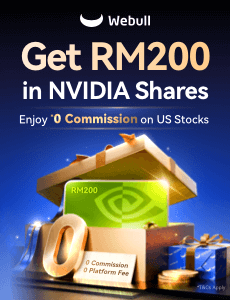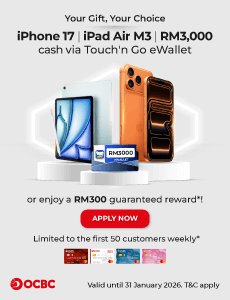3 Steps To Download And Print Your EPF Statement

Table of Contents
Previously, you’d have to make the trip to the nearest EPF office to print the statement. Otherwise, you need to find an EPF kiosk to print it out. These days, you can get your statement online in minutes.
When do you need your EPF account statement? For starters, if you plan to buy a car with a hire purchase loan, you will need to show your EPF statement. If you are applying for a home loan or a personal loan, one of the most important documents you need to submit together with your application is your latest Employees Provident Fund’s (EPF) statement. This statement shows the monthly contribution from you and your employer in both Account 1 and 2.
The statement is a great way to prove the level and stability of your income to the financial institutions you are applying for credit. If you are applying for a credit card at the shopping mall, the sales agent will usually print the EPF statement, using your MyKad, on the spot.
Here’s how you can do that without breaking a sweat!
Step 1: Obtaining your i-Akaun activation code
To access your EPF statement online, you’ll first need to register for EPF i-Akaun. This can be done physically at any EPF counter.
Upon registration, you’ll receive an SMS with your user ID and password for your i-Akaun activation. You’ll need to activate your account with the given password within 30 days.
Step 2: Activate your i-Akaun
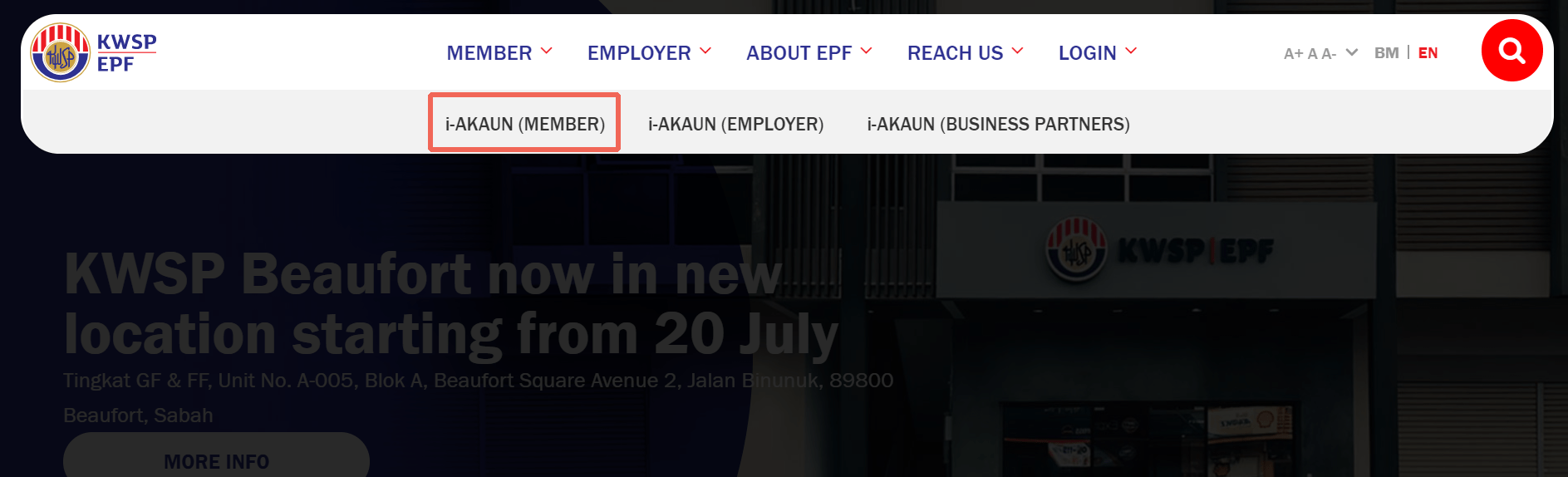
- To activate your account, go to the EPF website and hover over ‘Login’ and click on ‘i-Akaun (Member)’.
- Fill in the user ID and password you have received via SMS.
- Read the terms and conditions displayed, tick the check box and click ‘Next’.
- Create a new user ID and password.
- Choose an online security image and create a secret phrase.
These are security steps to help you secure your account and prevent phishing. Once you have successfully completed these steps, a ‘successful activation’ screen will appear, and you can log in to your i-Akaun.
Step 3: Download your EPF statement

Once your account has been set up, you can proceed to print your EPF statement. Remember, the next time you need to print your EPF statement, you can simply login to your i-Akaun to do so, without going through Step 1 and 2 again. Here’s how to do it:
- Log in to your i-Akaun.
- Click on “My Account”.
- Scroll to the bottom of the page, where you’ll find the option to download your summary statement or detailed statement.
Banks and financial institutions always require the latest EPF statement, so check to see if you have accessed the latest statement. Your bank or financial institution may ask you to provide a detailed EPF statement.
Yes, we weren’t kidding. Getting your EPF statement is this easy, and you can do it without leaving your bed!
Read More:
Withdrawing Your EPF Savings Early? Here’s What You Need To Know