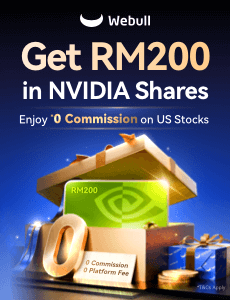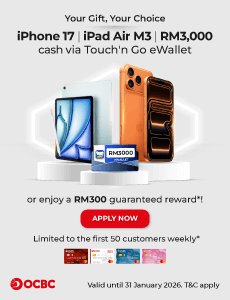What Is DuitNow and How Do I Use It?

DuitNow is an inter-bank money transfer service that intends to make it easy to send funds to your friends and family. The system was quietly launched late last year, although the actual rollout caught some Malaysians off-guard; leading to some worry about a scam alert.
Overall, DuitNow is the work of Payments Network Malaysia Sdn Bhd (which has Bank Negara Malaysia as it’s main shareholder). It supports payments to 14 local and foreign banks, and is expanding to include 17 non-bank financial institutions.
Benefits of DuitNow
There are a few upsides to using DuitNow as opposed to the traditional way of transferring funds via internet banking. The best of which is that you don’t need to have your bank account number memorised. The system works by associating your bank account with a more commonly used identification number.
This is usually an IC or mobile phone number, but it could also be a passport, business registration, army, or police number.
There’s no worry about getting it wrong either as the system will ask you to confirm your recipient’s details before allowing the transaction to go through.
Is DuitNow safe?
There are obviously some security concerns around DuitNow since it links your account number to another identification number. However, the system itself does not standalone and is integrated into each partner bank’s own online banking services.
This reduces any opportunities for the information to be hijacked during transmission, or for cybercriminals to steal your login credentials. It’s no less safe than using any other banking service.
According to FintechNews, PayNet has also developed a measure to protect users against third parties using the service to farm for names and account numbers. Anyone that logs in more than three phone numbers consecutively without actually making a transaction will be blocked for 24 hours.
Furthermore, if you’re not comfortable with the whole DuitNow system, you can always choose to opt out of it.
So how do I use DuitNow?
Let’s look at a step-by-step diagramme on using DuitNow on the Maybank2u app:
Step 1: Select “DuitNow” under the “Transfer” menu. Tap on “New Transfer”

Step 2: Select “Mobile Number” under ID Type

Step 3: Confirm recipient’s phone number

Step 4: Confirm recipient’s details and amount to transfer

Step 5: Verify Transfer Details

Step 6: Done!

As soon as you – the sender – confirms the transaction, the money will be automatically debited into the recipient’s account in the usual ‘funds transfer’ manner. Your recipient does not have to take any additional steps aside from accessing the money.
Note: the recipient will need to register their phone number to a specific bank account in order to receive and access the transferred money as well.
DuitNow scam alert?
Late last year, there were reports of Malaysians who received unsolicited text messages saying that they have been registered for DuitNow. This caused panic among those who thought that their banking information was compromised.
In reality, the message (or notifications) was received because the bank would have automatically linked their accounts and mobile phone number.
If you think you didn’t receive any such message, you might want to check your messages again, because you may have just brushed it off or simply forgotten about it.
In case you change your phone number after registering for DuitNow, just head over to your bank and update your contact information there.
If you have never tried DuitNow, go ahead and give it a try. It’s fast and convenient, you’ll never want to use the conventional way of transferring funds again.