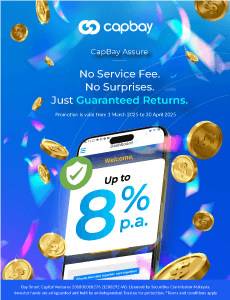How Do You Stay Safe When Making Digital Payments?

Table of Contents

Mobile wallets trump physical cash in many ways: they’re more convenient, they allow you to track your spending, and they offer perks and cashback.
But why do only 8% of Malaysians use them?
According to a report by Nielsen Malaysia, one in two Malaysians cited security as the main reason for why they do not use an eWallet. With online fraud cases on the rise, it’s hard to blame them.
However, if you’ve been thinking about getting on the eWallet bandwagon, don’t let this deter you. Taking certain precautions when you are connected online can help you avoid falling prey to cybercriminals. Here are three ways you can stay safe when making digital payments:
1. Beware of info phishing
If you were a fish – let’s say a tilapia – you’d need to be constantly wary of the dangers that lurk in the waters. However, it’s not always easy to figure out if something’s a delicious meal…or bait for a nefarious trap.
Unfortunately, you are a fish. Well, metaphorically speaking.
Scammers use a technique called ‘phishing’, in which they bait you with an email or text message. For example, an email could ask you to verify your Facebook login information through a link. If you take the bait by clicking on the links or opening any attached documents, these scammers could steal your sensitive personal information and gain access to your email, eWallets, bank or other accounts.
- Phishing attacks often try to create a sense of urgency. For example, an email could threaten you with a bank account closure unless you log into your account immediately.
- Phishing emails or texts often assume the identity of your bank or a trusted company, but there may be signs that something is not quite right – for example, the company’s name or website is misspelt (for example Facebook.my or FacebookMalaysia.com instead of Facebook.com) , there are grammatical errors or you don’t have an account with the company to start with.
- Cybercriminals also latch on to trends in order to get you to click on their links. For example, emails claiming to have footage of the missing Malaysian Airlines MH370 linked to a site that installed malware on visitors’ computers.
- Do an internet search of the exact message of the email or text to see if it has been picked up by a fraud alert site.
2. Don’t fall for scam sites
Did you know that scammers create fake websites to resemble your online banking or shopping sites?
Some phishing emails or texts can direct you to these fraudulent websites, which are designed to trick you into entering your username, passwords, banking details and so on.
- Hover your mouse over a website’s URL. Make sure it begins with ‘https’, and that the ‘padlock’ symbol is present. This means that any information passing in between you and the website is encrypted. Word of warning, though – you shouldn’t use this as the only way to confirm a site’s authenticity, as scammers can also use sites with the padlock icon to trick you.
- Use a WHOIS domain lookup tool to check the website’s URL. This can tell you who the website belongs to, and when it was created.
3. Avoid public WiFi networks
Imagine this: you’ve just hunkered down at your favourite café and pulled out your smartphone or laptop. What’s the next thing you do?
If you answered “connect to the public WiFi”, you could be in trouble.
When you connect to a public WiFi, hackers can position themselves between you and the connection point, allowing them access to any information that passes from you to the websites you visit – this includes usernames, passwords, credit card information and banking details!
The easiest way to protect yourself is to simply not connect to public WiFi networks. But if you absolutely have to do so, here are a few things you can do to keep yourself safe:
- Turn off file sharing on your devices. Enabling file sharing makes it easier for hackers to plant malicious software onto your phone.
- Use a virtual private network (VPN). A VPN encrypts all your internet traffic so that no one (including hackers!) can snoop on you or steal your information.
- Use (Secure Sockets Layer) SSL connections. Make sure that the sites you access have ‘https’ in their URLs – this means that they are secured by an SSL certificate.
- Turn off your WiFi connection when you’re not using it.
- Avoid logging into your personal accounts or conducting any financial transactions while connected to public WiFi.
What if your eWallet has already been compromised?
Cashless Confidential Ep 1: Lost phone? Lost eWallet?
Lost phone = Lost eWallet?
On this episode of Cashless Confidential, Detective Jason shares with us the steps to take, in the event you lose your phone.
Takut ape? With our Money-back Guarantee policy, we’ll refund you for any unauthorised transactions made from your account.
Learn more here: bit.ly/TNGMBG
#touchngoewallet #cashlessconfidential #moneybackguarantee #payconfidently
Posted by Touch ‘n Go eWallet on Saturday, June 29, 2019
Read this article a little too late, and noticed a transaction on your eWallet that you don’t remember making?
First of all, don’t panic!
With Touch ‘n Go eWallet’s Money-back Guarantee feature, you can report the unauthorised transaction to get your money back. However, your eWallet account must first be verified before you can use the Money-back Guarantee. Here’s how that works:
How to claim your money back
| Step 1: Verify your account | Verify your Touch ‘n Go eWallet account and get protected from unauthorised transactions with the Money-back Guarantee. |
| Step 2: Report the unauthorised transaction | Submit your claim within 60 days from the unauthorised transaction date to get full compensation. |
| Step 3: Get your money back! | Receive full compensation within 5 working days upon investigation and confirmation. |
While it’s important to take precautions online to minimise the risk of falling prey to hackers and scams, having an eWallet with robust security features goes a long way in keeping your digital money safe.