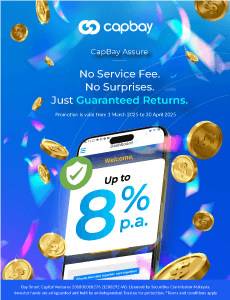Avoiding Credit Card Fraud When Shopping Online

Even though most of the credit card fraud cases happen through thefts and losses of wallets or purse, a large portion of these scams happen online, as many people now start to shop online using their cards. These scammers – or spyware villains – basically access our personal information through malware (i.e. malicious software).
An example of a malware is known as spyware. Spyware operates silently in the computer background, and as a computer user, you will not notice any difference as you go about your activities online. The danger of this malicious software, however, is that it discreetly collects information in the background, as well as monitors habits and the various programmes and websites used by you.
Once an adequate amount of information is collected, the spyware then sends these valuable details to spies, who then either sell the information to a third party or use it to their full advantage (and your full disadvantage!). Most victims don’t even realise that they’ve been scammed until it’s too late. If the scam involves credit card, the victim may have to bear the consequences of the misuse by these scammers.
To prevent this type of online fraud from happening to you, follow these general guidelines:
- Use different and complicated passwords for all your accounts on the Internet.
- Don’t store details of your card (e.g. your card number and expiry dates) on your computer, or anywhere on the Internet.
- Use trusted free services like LastPass and KeePass to store your passwords.
- Only provide personal information to trusted websites with a “https” in the URL (instead of just a “http”), or have a lock-shaped icon at the bottom of the browser.
- Practise safe email etiquette. Delete any emails that request for card and personal information, or instruct you to visit a website that would reactivate your card. These emails usually come in disguise of bank representatives.
- Be careful of links you click on suspicious emails as they may lead you to “phishing” websites. A phishing website is a gateway to obtain credit card numbers. If you’re unsure, delete suspicious emails and never open the attachments that come with it.
- Sign in only at reputable websites that have secure, online payment forms. It’s best to deal only with well-known online retailers.
- Run antivirus, anti-spyware software and firewall on your computer. Set these software to automatically run in the background every day.
- Do not disclose any confidential information when you sign up for a free trial or service online.
- Avoid questionable websites. If it looks dodgy, it probably is.
- Only download files and documents from websites you trust or that are well-known.
Do you have any other tips to protect yourself from credit card fraud online? Share them in the comment section below!
Now that you’ve learned how to avoid fraud online, learn about other ways on how to keep your card safe too!